Producing engaging videos is a key part of most charities social media content.
But according to a recent survey many charities lack expertise in video content creation. The survey by Charity Comms and Media Trust found that more than a third (34%) of charities are in need of support producing their own videos. In addition, this survey found that a similar proportion (38.4%) believe that wider lack of inhouse skills is a barrier to effective communication with stakeholders.
To help, we have listed some of the best video resources and tools to help charities create eye-catching videos to help their social media and wider campaigning.
Thanks to a boom in the availability of easy to use remote video tools, charity professionals, beneficiaries and volunteers of all technical abilities can create smart videos to promote good causes.
Often all that is needed is a smart phone, a piece of software and some imagination.
Adobe’s Premier Pro
Adobe’s Creative Cloud platform is among the most popular pieces of video creation tools among media professionals. The platform includes Premier Pro, which has a range of video editing tools and can be integrated with other Adobe design products such as Illustrator and Photoshop.
Among those to showcase how videos can be created by charities using Premier Pro is Kent Community Foundation Communications Manager Hannah Lawrence has produced a useful guide to creating engaging videos using Premier Pro.
Sparkol VideoScribe
Animation can be an exciting and simple way to convey messaging and content for good causes. Sparkol VideoScribe is among content creation tools that can help create high quality MP4s and animation. This is through easy to use drag and drop tools to create original animation using different backgrounds. Through VideoScribe, charity videos can look like content is being drawn on a whiteboard or chalkboard so that the story the charity wants to tell unfolds as the video is watched.
This piece of technology involves a library of more than 6,000 royalty free images and audio. The final creation can be shared directly to Youtube and Vimeo or be downloaded in a range of video formats.
Promo
Another platform to offer a wide range of templates and clips is Promo. It offers the chance to use more than 2,500 video templates and create original video content, from 23 million HD video and photos from Getty and Shutterstock as well as other photo library providers. It also has functions to create specific social media video content for Instagram, Youtube and Facebook.
Ripl
Social media sharing capability is another focus of this content creation tool for charities to consider. Ripl offers the opportunity to customise branding and share across Facebook, Twitter and other social media, including LinkedIn. It also has mobile functionality to allow users to post directly from their device.
IGTV
Charities looking to target Instagram users are advised to consider using the social media platform’s own video app IGTV. Among those to already use IGTV effectively is Movember to add authenticity to its content around men’s health issues.
Zoom
One of the simplest ways of producing video content is to record a call using video conferencing tool Zoom then upload it straight to social media platforms. This can be handy for charities looking to swiftly upload a video of two or more leaders or workers explaining the work of a charity or important news.
Zoom contains functions such as virtual backgrounds but further editing or video software may be required to improve the look of the video, such as adding music and text.
OBS Studio
One of the pieces of software that can enhance videos using Zoom is OBS Studio. This can offer charities the chance to arrange video calls in engaging ways, featuring images, text and animation. This is a free and open source software for video recording, as well as live streaming, and is available for Windows, Mac and Linux. To create scenes during a live or recorded video broadcast this software has a dashboard with a variety of audio and visual controls and drop down menus.
iMovie
For swift and easy to use video editing, Apple’s free iMovie app can produce engaging results. This free to use tool can be used by Mac desktop, iPad and iPhone users. Functions include adding animation, text and credits to videos as well as video filters, such as monochrome or ‘futuristic cool-blue'. Soundtracks and backing music can also be added as well as social effects.
Moovly
Often video content platforms offer free functions as well as extras through subscription services. This is the case for Moovly which offers access to a library of objects and other content to go with videos, pictures and text on screen. The free version has access to one million free stock assets and publishing on Youtube and Vimeo. The subscription service includes further functions such as webcam recording, subtitles and colour removal, as well as text to speech functionality.
Rocketium
Online content platform Rocketium includes a ‘DIY Video Creation’ function. This offers present templates and social media platform integration. It also has more than 10,000 tracks available to upload for background music. A range of more than 70 video templates are also on offer.
Latest News
-
Youth homelessness charity forced to turn away young people due to demand surge
-
Funder offers charities ‘social change’ grants of up to £50,000 to boost training
-
Navy charity handed £368,500 to support submariners’ families
-
Former football charity chief to lead sports and culture charity
-
From comics to crockery: the best places for charity shop sales revealed
-
Three arrests made amid ‘large-scale theft' of charity clothes donations
Charity Times video Q&A: In conversation with Hilda Hayo, CEO of Dementia UK
Charity Times editor, Lauren Weymouth, is joined by Dementia UK CEO, Hilda Hayo to discuss why the charity receives such high workplace satisfaction results, what a positive working culture looks like and the importance of lived experience among staff. The pair talk about challenges facing the charity, the impact felt by the pandemic and how it's striving to overcome obstacles and continue to be a highly impactful organisation for anybody affected by dementia.
Charity Times Awards 2023
Mitigating risk and reducing claims

The cost-of-living crisis is impacting charities in a number of ways, including the risks they take. Endsleigh Insurance’s* senior risk management consultant Scott Crichton joins Charity Times to discuss the ramifications of prioritising certain types of risk over others, the financial implications risk can have if not managed properly, and tips for charities to help manage those risks.
* Coming soon… Howden, the new name for Endsleigh.
* Coming soon… Howden, the new name for Endsleigh.
Better Society

© 2021 Perspective Publishing Privacy & Cookies


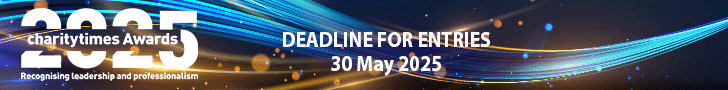



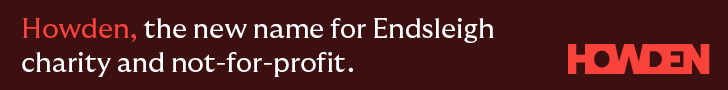




Recent Stories