Covid-19 has changed the way we work. Due to social distancing, working from home has become commonplace across the charity sector. Of the offices closed during lockdown many still remain shut.
As well as keeping staff safe and healthy, there is a financial incentive too to pivoting staff from office to home. Considerable cost savings can be made through selling off some of a property portfolio or declining to renew leases.
Home and remote working is clearly here to stay in the charity sector.
Amid this different working environment staff still need to be organised and supported. They also have to be kept motivated.
Here we look at some of the top products to help organise and motivate charity workers, who have swapped the office for their kitchen table or spare room.
Zoom
This quickly became the go-to video conferencing tool for many homeworkers when lockdown started as they look to stay in touch with colleagues and hold meetings virtually.
Its ease of use, including a free version with limited time on video calls for more than two people, has helped drive its popularity. An inexpensive subscription service for larger teams and longer calls is also available.
At first during lockdown there were privacy fears in using the tool, which can be accessed from a range of devices. Zoom bombing, where calls could be invaded by mischievous internet trolls, was one such concern.
But action was taken by Zoom this year to tighten up procedures and security. This includes allowing the video host to admit or decline participants and creating a virtual waiting room.
In addition, there is a raft of new functions aimed to help work collaboration, including screen sharing and breakout rooms. The latter is particularly useful for large teams and virtual conferences.
Microsoft Teams
Another popular workflow and collaboration tool is Microsoft Teams, which is part of the Microsoft 365’s suite of products.
Those taking part can organise group chats, take part in video conferencing, share screens and files as well as have access to instant messaging.
Microsoft 365 has created a video on how to use Microsoft Teams showcasing how it is being developed in 2020. This includes how large teams can take part and view content.
On Board
This virtual board management software from Passageways can help charity leaders to centralise board level information and activities.
Another benefit is cutting down on administration time by providing access to board materials and resources digitally, including via mobile devices.
Features of On Board include a messenger system to allow board members to start individual or group conversations. It is also integrated with Zoom and has an e-Signatures process for documents that require a signature.
A charity specific pricing structure is available.
Slack
Another useful collaboration tool for organising staff working from home is Slack, which has features including messaging, calls and group chats.
Slack can be especially useful for those who are getting swamped by emails, who want to manage the way they communicate with their remote teams more efficiently.
The set up allows those involved to see separate topics and conversations, as well as look back through their communication history. Sharing a channel that’s been set up in Slack can also be a useful way for staff to connect with service users and other stakeholders.
Asana
Managing workflows among a staff team scattered remotely can be tough. Asana is among remote organisation tools that can help.
This platform offers a range of organisation features, most notably assigning actions for people and teams that can be ticked off when completed. Asana also allows managers to highlight priorities, track the progress of tasks and tackle delays.
There is a free basic version available as well as paid for packages.
For charities looking to improve the workflow of remote workers as well as monitor projects more effectively this platform can prove particularly useful.
Trello
Trello is another widely used project and workflow management tool where users can create lists for tasks to be completed. The aim is to make organising and prioritising projects engaging.
This can be for specific projects, for departments and can even be used by staff wanting to organise a family holiday.
Apps that are already used by a charity’s workforce can be integrated and Trello also has a sync function across devices.
Miro
Used to using a collaborative whiteboard in office meetings? These can be used remotely through a virtual whiteboarding platform like Miro.
Teams can use this for brainstorming with digital sticky notes as well as planning and managing their workflow. Other features include video, chat and sharing.
In addition, Miro has a charities discount scheme via an online form. The platform currently says that it may take up to 10 days to respond.
Monday
Team organisation platform Monday offers a range of features to help support remote workers.
The aim is to centralise communication among teams, cut down on email chains and duplication and hopefully boost productivity.
This includes a weekly schedule, breaking down weeks and days and assigning staff members to time slots. There’s a virtual meetings board too, which is integrated with Zoom and can be watched back for those that missed it.
Another feature is a world clock, for those with teams across time zones.
Let’s Roam Virtual Team Builders
Away days, whether to brainstorm ideas or boost morale, can still take place remotely. But managers need to still be creative and fun when they are doing this online. A useful activity tool is Let’s Roam Virtual Team Builders.
Teams of up to 50 can use this platform to take part in fun activities. These include activity rounds of trivia, ‘fact or fib’, impersonations and ‘riddle me this’.
Quiz Breaker
Another useful team building tool for remote workers is Quiz Breaker. This off the shelf quiz platform is an ideal ‘icebreaker’ for meetings and virtual away days.
Quiz breaker can be personalised, players can skip questions and the overall ethos of the tool is to help build trust. It is based on the ethos that friendly competition between colleagues can help performance.
Charity Times video Q&A: In conversation with Hilda Hayo, CEO of Dementia UK
Charity Times editor, Lauren Weymouth, is joined by Dementia UK CEO, Hilda Hayo to discuss why the charity receives such high workplace satisfaction results, what a positive working culture looks like and the importance of lived experience among staff. The pair talk about challenges facing the charity, the impact felt by the pandemic and how it's striving to overcome obstacles and continue to be a highly impactful organisation for anybody affected by dementia.
Charity Times Awards 2023
Mitigating risk and reducing claims

The cost-of-living crisis is impacting charities in a number of ways, including the risks they take. Endsleigh Insurance’s* senior risk management consultant Scott Crichton joins Charity Times to discuss the ramifications of prioritising certain types of risk over others, the financial implications risk can have if not managed properly, and tips for charities to help manage those risks.
* Coming soon… Howden, the new name for Endsleigh.
* Coming soon… Howden, the new name for Endsleigh.
Better Society

© 2021 Perspective Publishing Privacy & Cookies


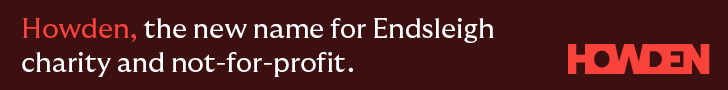






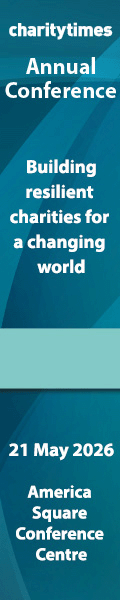

Recent Stories